QuickStart Video
A short video is available to help you quickly get started with Fiddler, or
you can see the full list of videos.
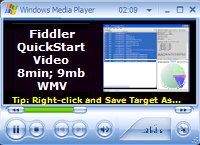
Starting Fiddler
You can start Fiddler using the Fiddler icon in your START | Programs menu.
Or you can type fiddler in Start | Run or
SlickRun. Or, you can click the Fiddler icon
 on
the IE toolbar.
on
the IE toolbar. Hint: If the icon is not there, add it! Right-click the
IE toolbar and choose Customize.

Other Tools

 Get the NEW book!
Get the NEW book!